What are hot/dead/stuck pixels?
- Hot pixels are bright spots that appear in your images. They are caused by photosites on your camera's sensor that have a higher rate of charge leakage than the surrounding photosites. They will tend to become more noticeable if your sensor is warm, or if you use a high ISO setting, or a slow shutter speed.
- Stuck pixels are similar to hot pixels, but they are permanently "stuck" at the brightest possible value regardless of what exposure settings you use.
- Dead pixels are pixels that always dark, regardless of what exposure settings are used.
(Note: Dead pixels should not be confused with dust on the sensor. If you see a dark spot that varies in size/clarity/intensity depending on which aperture you use, it's not a dead pixel!)
What can be done about hot/dead/stuck pixels?
Aside from mapping them out using software like Pixel Fixer, there's not much you can do about them.
Most DSLRs (and some Nikon Coolpix cameras) have a feature called Long Exposure Noise Reduction which can remove hot pixels by subtracting a "dark frame" (a picture taken with the shutter closed) from the last image taken. However, this setting has no effect on short exposures.
If you shoot raw and process your images using Adobe Camera Raw/Lightroom, Capture One (version 5), RawTherapee or Silkypix, hot pixels will be removed automatically. Bibble and dcraw can be configured to to do the same.
If you return the camera to the manufacturer they can update the camera's list of known "bad" photosites and they will be automatically mapped out by the camera from then on. However, it's worth noting that more hot pixels can appear over time, and the camera will need to be sent back again to have those mapped out. Some cameras provide this function as a feature in the camera's firmware so that the end-user can maintain the list themselves, but Nikon and Canon have yet to include this in their cameras.
It is possible to find software on the internet that can update the internal mapping for the Nikon D100, and some Nikon Coolpix cameras.
Most DSLRs (and some Nikon Coolpix cameras) have a feature called Long Exposure Noise Reduction which can remove hot pixels by subtracting a "dark frame" (a picture taken with the shutter closed) from the last image taken. However, this setting has no effect on short exposures.
If you shoot raw and process your images using Adobe Camera Raw/Lightroom, Capture One (version 5), RawTherapee or Silkypix, hot pixels will be removed automatically. Bibble and dcraw can be configured to to do the same.
If you return the camera to the manufacturer they can update the camera's list of known "bad" photosites and they will be automatically mapped out by the camera from then on. However, it's worth noting that more hot pixels can appear over time, and the camera will need to be sent back again to have those mapped out. Some cameras provide this function as a feature in the camera's firmware so that the end-user can maintain the list themselves, but Nikon and Canon have yet to include this in their cameras.
It is possible to find software on the internet that can update the internal mapping for the Nikon D100, and some Nikon Coolpix cameras.
What does Pixel Fixer do to my raw files?
Pixel Fixer will decode the raw data in your images, and map out hot pixels by calculating the average value of the neighbouring pixels and replace the hot pixel with that average value.
The modified raw data will be written to a new file, and the modification/creation timestamps of the new file will be set to match the original file.
If extra information has been added to the end of the file by other software (such as Digital Asset Management software) Pixel Fixer will preserve that information when it writes the new file.
If extra information has been added to the end of the file by other software (such as Digital Asset Management software) Pixel Fixer will preserve that information when it writes the new file.
Why do I get an error: "unknown camera"?
If you get this error, it means that you haven't added your camera to Pixel Fixer's list of known cameras.
You can find out how to do this by going to the instructions page on this site.
Why are hot pixels still visible after using Pixel Fixer?
Many raw files have preview images embedded in them, but Pixel Fixer will not modify these.
If you have used Pixel Fixer to map out the hot pixels in a raw file, but the hot pixel still appears to be visible, it's likely that the software you are using is only showing you an embedded preview image.
If you use your raw converter to save the image as a new JPEG/TIFF file the hot pixels should not be present in the new image. If they are still present, you should check that the pixel coordinates you are trying to map out are correct.
Why do I have a "cluster" of hot pixels?
In the vast majority of cases, what appears to be a cluster of hot pixels is in fact just one or two hot pixels. Most digital cameras only record one colour in each photosite on the sensor,
so when the data read from the sensor is being transformed into an image the missing colours must be "interpolated" in from neighbouring photosites.
This process is known as demosaicing.
If the raw data contains a very prominent red or blue hot pixel surrounded by a relatively dark area, that hot pixel may influence the colour of a significant number of nearby pixels. The example below is a 400% crop which shows how a prominent red hot pixel looks in the raw data of an image, along with the same portion of the image after processing in a raw converter.
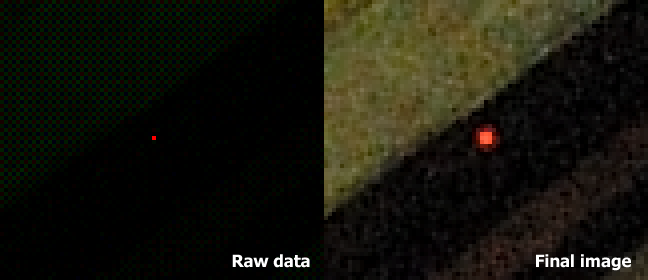
If the raw data contains a very prominent red or blue hot pixel surrounded by a relatively dark area, that hot pixel may influence the colour of a significant number of nearby pixels. The example below is a 400% crop which shows how a prominent red hot pixel looks in the raw data of an image, along with the same portion of the image after processing in a raw converter.
Is there a Mac/Linux version?
I don't have access to a Mac, or any Mac programming experience it's unlikely that there will ever be a Mac version. However, I might do a Java version at some point in the future.
In the meantime, I have had reports that Pixel Fixer works perfectly under Wine in Ubuntu Linux, and with CrossOver on the Mac. Since it's a relatively straight-forward application the same approach should work with other flavours of Linux, and Mac OSX, or indeed any OS that is supported by Wine.
In the meantime, I have had reports that Pixel Fixer works perfectly under Wine in Ubuntu Linux, and with CrossOver on the Mac. Since it's a relatively straight-forward application the same approach should work with other flavours of Linux, and Mac OSX, or indeed any OS that is supported by Wine.
Does it work on JPEGs?
I'd like to add support for JPEGs at some stage, but removing hot pixels from raw data is much easier and much more effective than removing them from JPEG/TIFF images.